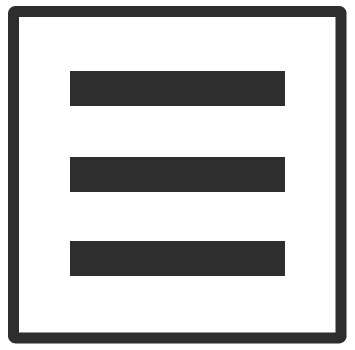About iBeacon Technology
The Tech Innovations Club has placed a number of Bluetooth beacons all over campus. Additionally, some mobile devices can also be configured as beacons.
When you get close enough to an active beacon, we will send you a push notification. These notifications may serve a number of different purposes and every beacon
reacts differently.
In order for your device to detect beacons, you must be on campus and Bluetooth needs to be switched on. On iOS your Location Privacy
settings must be set to "Always" to allow your device to scan for beacons even when you are not using the app. Don't worry, the app doesn't ever know your actual
physical location. Instead of using latitude and longitude to determine your location, the app uses the Bluetooth low energy signal from our beacons.
• To change your Location Privacy settings open the Settings app and go to Privacy > Location > App Name.
• To enable On-Campus Notifications click here.
• To learn more about supported devices and how it works
click here.